How to set a Custom Tariff
If your energy supplier isn’t listed, create a Custom Tariff in the tepeo App so Smart Charging can optimise your ZEB’s heating schedule.
If your energy supplier is not listed during the tariff settings set up, you will need to set a 'Custom tariff' so your rates and supplier are recorded.
If you are on the Smart Charging setting, this will allow the algorithm to generate the best schedules for you based on your rates.
Steps to set up a Custom tariff:
1. On the Energy supplier screen, select 'Other Supplier'
2. Check your electricity bill or account to confirm whether you have a 'Fixed' or 'Variable' rate
Fixed - The same price per kilowatt-hour (kWh) for electricity no matter what time of day you use it.
Variable - The price per kWh changes based on the time of day, with higher rates during peak hours and lower rates during off-peak times.
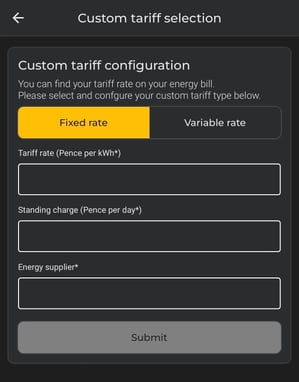
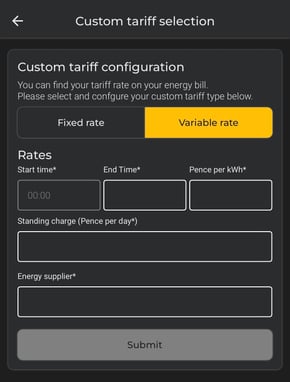
3. If you have a fixed rate:
- In the 'Tariff rate' box, enter your single anytime electricity price per kWh.
- Enter your standing charge.
You can find your electricity standing charge on your energy bill or in your tariff details. It’s usually listed as a daily rate (e.g., 45p/day) in the breakdown of charges section. You can also check your supplier’s website or contact customer service for the exact rate
The 'Standing Charge' is a fixed daily fee you pay to cover the cost of maintaining the electricity supply to your home. It applies regardless of how much electricity you use and helps cover things like network maintenance and meter readings.
- Enter your energy suppliers name
- Submit!
4. If you have a 'Variable rate' you will need to input the different rates based on the price windows.
Enter Time-Based Rates:
Under the "Rates" section, input:
-
Start Time: When this rate period begins.
-
End Time: When this rate period ends.
-
Pence per kWh: How much electricity costs during that time.
In the image we have provided an example of how to input a cheaper overnight off peak tariff rate :
-
From 00:00 to 00:30, electricity costs 20p/kWh
-
From 00:30 to 7:30, it's 7p/kWh
-
From 7:30 to 00:00, it's 20p/kWh
⚠️ All 24 hours must be covered, and time periods should not overlap. If you need any help setting this up, don't hesitate to get in touch with tepeo Support : customer.service@tepeo.com

Please also see this video highlighting the steps:
